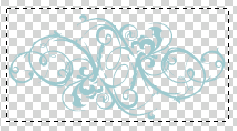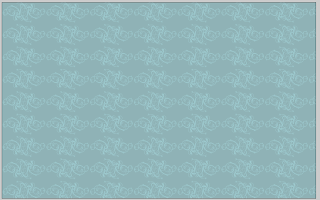I like wordpress. The idea of having a simple solution for blogging is always appealing. If I would ever start again at blogging I would have chosen wordpress, but as it stands I am currently on blogger. Wordpress gives the advantage of offering unparalleled customization of your template. As well as this it is very popular so there are hundreds of hacks and mods which you can apply. One of the most popular things on wordpress as a blogging platform is themes which you can apply to your site. I have found some cool themes, which will be the topic of this post.
While searching the internet, as I do, I have come across hundreds of websites that offer "premium" themes. A premium theme to me is a design that is quality and not run of the mill. I have found two sites, that I have saved specially for you, that I think offer really good wordpress themes for and affordable price. I think they are top quality designs, you may think differently. The wordpress system has many websites that offer selling templates, the area is very competitive and as a result competition is high.
The first site I would like to mention is Solostream. I have enjoyed the blog posts that they put and as a result have been a follower of there developments. As a result they have released a lot of wordpress themes. If you look through there site there are some designs with fantastic layouts. There are a couple which are not so good. A bit of digging through the site returns some promising templates. They are a tad bit expensive for a couple of them but for the average theme they range in the price of $50 to $70. There are more expensive options if you want to resell etc.

The second site that I want to mention which has really cool themes is elite by design. I mentioned his site a couple of weeks ago. He has for sale his wordpress theme. I find his design really cool and as a result it is on sale. His theme is at $65 which seems to be the going rate for themes.

I just thought I would mention these as I love website design and these two sites seem great quality. I may put my theme up in the next couple of days as I have had a couple of people email about sharing it.